Product added to cart
We use cookies to make your experience better. To comply with the new e-Privacy directive, we need to ask for your consent to set the cookies. Learn more.
We use cookies to make your experience better. To comply with the new e-Privacy directive, we need to ask for your consent to set the cookies. Learn more.
Creating an account has many benefits: check out faster, keep more than one address, track orders and more.
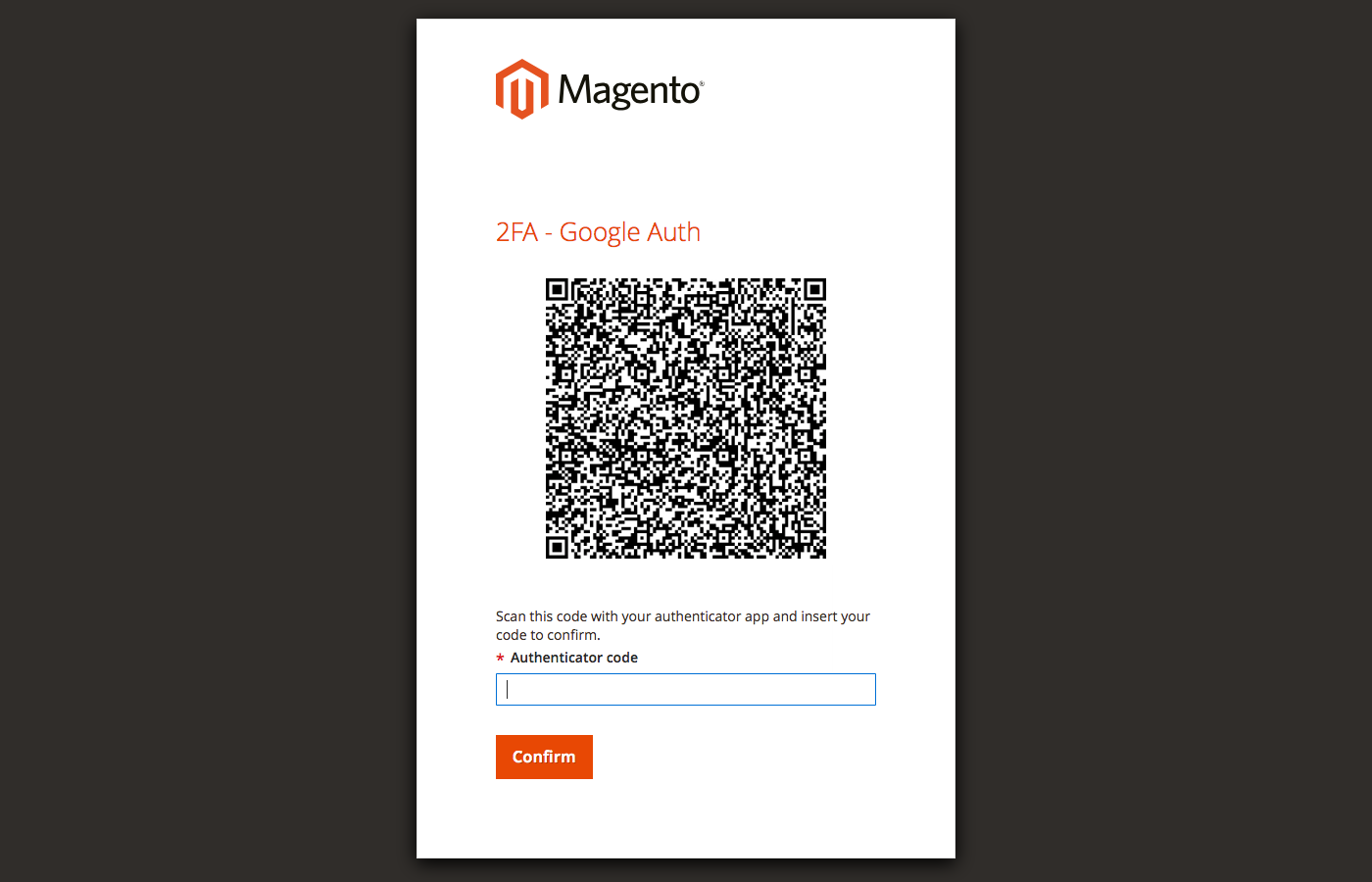
Unlock 2FA login
Upgraded to Magento 2.4 and we are going to login to Magento backend. This will ask for user and password, as always, but after we login successfully, we will see that email was sent to you about 2FA login configuration.
What to do if you don’t have mail configured on your Magento system, then there is no way to get the authenticator link?
Login to your server, and go to Magento docroot folder. Locate the Magento 2 CLI, and run this command:
$ G2FA_CODE="$(head -c 500 /dev/urandom | tr -dc 'a-zA-Z0-9$#&' | fold -w 15 | head -n 1 | base32)"
$ bin/magento security:tfa:google:set-secret admin ${G2FA_CODE}
If you see this message Google OTP secret has been set This means you have successfully configured Google Authenticator for 2FA login in your Admin panel.
Now you have a Base32 encoded string:
$ echo ${G2FA_CODE}
Open your Google Authenticator (iOS | Android ) app on your mobile, add new account and follow on screen instructions.
Unlock ElasticSearch engine
It is just as easy to activate elasticsearch if you have upgarded the Magento 2.4 before installing the ELK.
Login to your server, and go to Magento docroot folder. Locate the Magento 2 CLI, and run this command:
$ bin/magento config:set catalog/search/engine 'elasticsearch7'
$ bin/magento config:set catalog/search/elasticsearch7_server_hostname 'localhost'
$ bin/magento config:set catalog/search/elasticsearch7_server_port '9200'
$ bin/magento config:set catalog/search/elasticsearch7_enable_auth '1'
$ bin/magento config:set catalog/search/elasticsearch7_username 'elastic'
$ bin/magento config:set catalog/search/elasticsearch7_password 'PASSWORD_HERE'
This website uses cookies to improve your experience. By clicking “Deny”, you consent to the use of Necessary cookies only. You may also accept selected cookies only.
Get the latest deals, updates, technology changes and more.
Thank you , I already subscribed.