Product added to cart
We use cookies to make your experience better. To comply with the new e-Privacy directive, we need to ask for your consent to set the cookies. Learn more.
We use cookies to make your experience better. To comply with the new e-Privacy directive, we need to ask for your consent to set the cookies. Learn more.
Creating an account has many benefits: check out faster, keep more than one address, track orders and more.
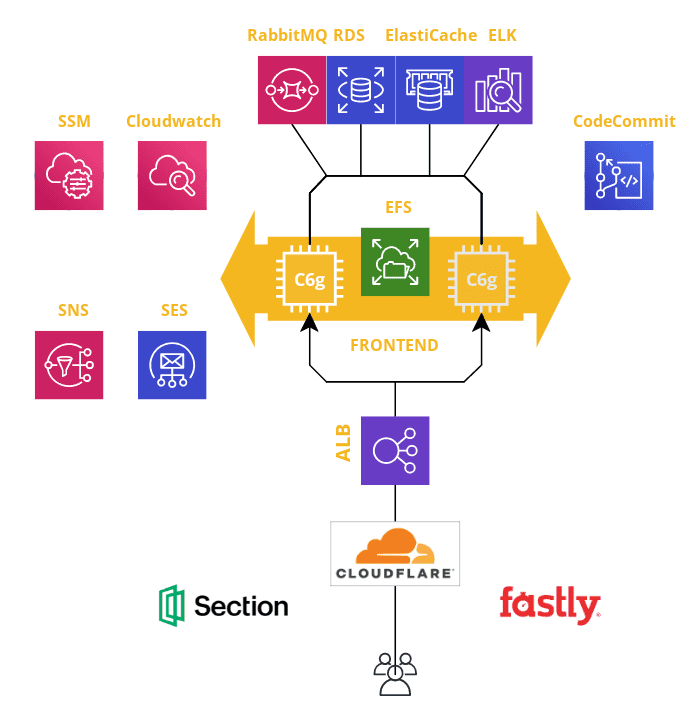
Deploy a full-scale secure and flexible e-commerce infrastructure based on Magento 2 in a matter of seconds.
Enterprise-grade solution for companies of all sizes, B2B B2C, providing the best customer experience.
Configuration we called start, now anyone has the opportunity to quickly deploy one scalable server with all the necessary settings and services. As always, increased security and advanced monitoring settings.
User data templates with shell scripts. If you are familiar with shell scripting, this is the easiest and most complete way to send instructions to an instance to perform common automated configuration tasks and even run scripts after the instance starts. From default stack optimization to changing any application and service settings.
Warm pools for Amazon EC2 Auto Scaling - A warm pool gives you the ability to decrease latency for your applications. With warm pools, you no longer have to over-provision your Auto Scaling groups to manage latency in order to improve application performance. You have the option of keeping instances in the warm pool in one of two states: Stopped or Running. Keeping instances in a Stopped state is an effective way to minimize costs.
NGINX is optimized and fully supported on the latest generation of 64-bit ARM Servers utilizing the architecture. PHP using socket connection.
Debian 11 ARM 'bullseye', which will be supported for the next 5 years. Includes support for the very latest ARM-based server systems powered by certified 64-bit processors. Develop and deploy at scale. Webstack delivers top performance on ARM.
AWS Systems Manager is an AWS service that you can use to view and control your infrastructure on AWS. Using the Systems Manager console, you can view operational data from multiple AWS EC2 instances and automate operational tasks across your AWS resources. Systems Manager helps you maintain security and compliance. No SSH connections from outside, no need to track passwords and private keys.
1 autoscaling group with launch template converted from admin user_data1 target group for load balancer [admin]1 load balancer external with listeners / rules / https1 ssl certificate to enforce https1 rds mariadb database single AZ1 elasticsearch domain for Magento catalog search1 redis elasticache cluster for sessions and cache1 rabbitmq broker to manage queue messages3 s3 buckets [media] [system] [backup], with access policy2 codecommit repository for app and services config files1 efs file system for shared folders, with mount target per AZ1 sns topic default subscription to receive email alerts1 ses user access details for smtp module
resources are grouped into a virtual network, VPC dedicated to your brand
the settings initially imply a large store, and are designed for huge traffic.
services are clustered and replicated thus ready for failover.
Click this link: https://github.com/magenx/Magento-2-aws-cluster-terraform/tree/fastly_v4_imagebuilder
This website uses cookies to improve your experience. By clicking “Deny”, you consent to the use of Necessary cookies only. You may also accept selected cookies only.
Get the latest deals, updates, technology changes and more.
Thank you , I already subscribed.